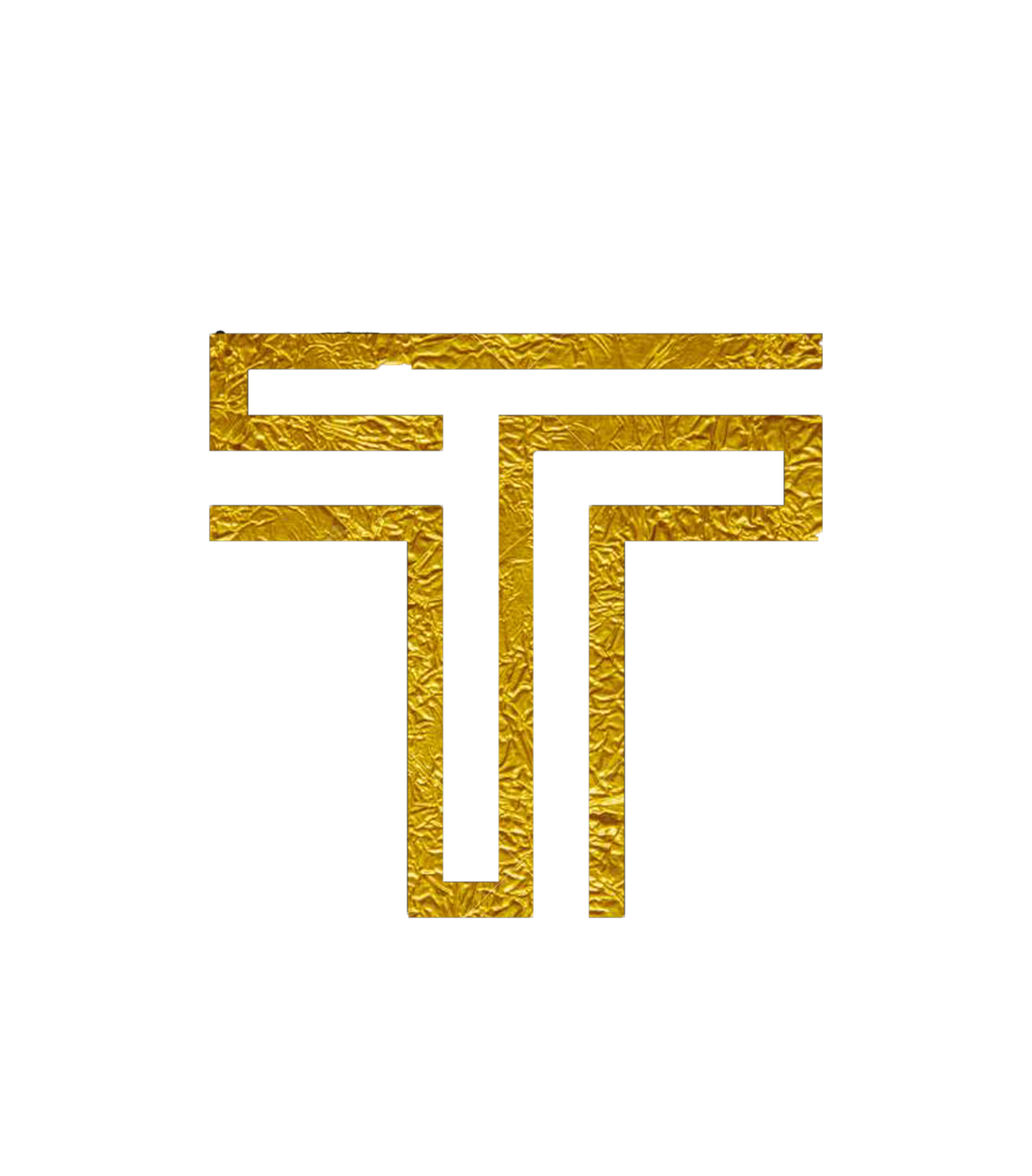Using Currency Service
Registering your Wallet
Go to the 🏦currency-service-house channel in one of our discord servers on the community Information site, and type currency registerwallet ..., cash registerwallet cash... for traaittXTCASH and replace cash..., or the traaitt XTE address with your wallet address.
For example, you would type-
currency registerwallet XTApFrFm2yk4cYNtKf5fxV1b594tNrZfEV2CYWJsTSqr9BWoWMrUNpQaeD9StrzQrxpRQKPCdd1FfvT6D6dAg4pY6iB7sqs
Depositing
After your wallet address has been registered, type currency or cash deposit in the 🏦currency-service-house channel, then:
- Check for a new direct message from TIPBOT
- Copy the line of code he gives (excluding the
Integrated Address:) and enter that as the address of the recipient
"currency " prefix for XTE
"cash " prefix for XTCASH
No Payment ID!
cmdedition
Follow the steps given here and replace the values of the address with the one provided.
- See Expected Results section below
Interface Wallet
Guide coming soon!
- See Expected Results section below
PLEASE ENTER YOUR OWN VALUES WHICH THE BOT SENDS YOU!
Expected Results
When the bot receives the payment, it will send you a PM letting you know. Now you can tip people!
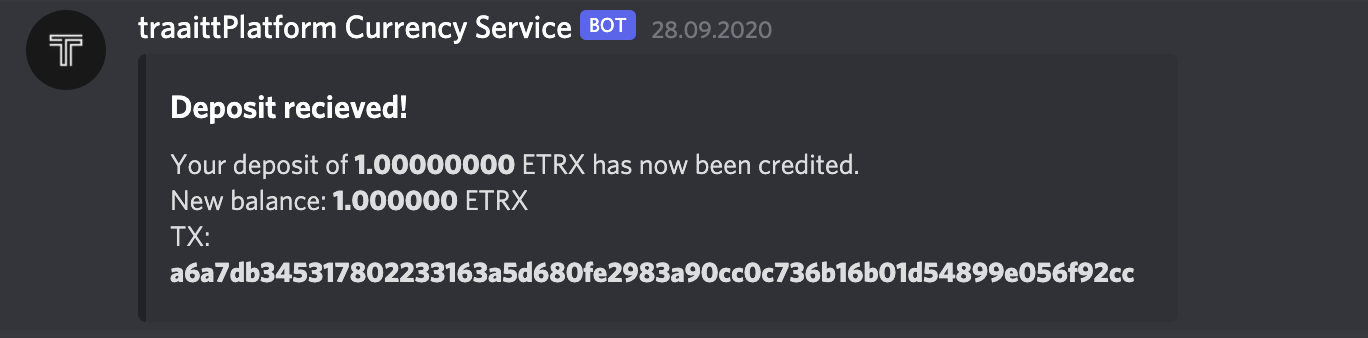
Checking your Balance
Before you can tip, you need to know your balance. Your balance is the amount of XTE you have in your tipjar wallet to tip to others.
To check your balance, type .balance. TIPBOT will PM you with how much balance you have remaining in your tipjar wallet.
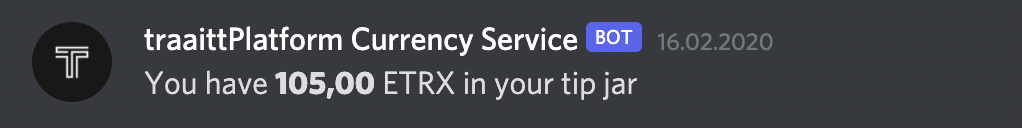
If it shows 0.00, then make sure you have deposited some assets and it has been received
Tipping People
To tip someone, type currency tip 12345 @person.
Replace 12345 with how much you want to tip the person.
Replace @person with whom you want to tip it to.
For example, currency tip 1 @тяяхiтте#1000 will tip the user "traaitt" 1 .
- The minimum you can send is 0.01 XTE, and the bot will take an extra 0.00000010 XTE on top of what you tipped to account for fees
So if you tipped 1 XTE, 1.1 XTE will be pulled from your account so that the full 1 XTE reaches the recipient*
Adding a Message when Tipping
The syntax for tipping someone is- currency tip 12345 @person
- Trying to add a message before it, will not work.
For example,
hey currency tip 1 @тяяхiтте#1000
will not send traaitt 1 XTE.
- Trying to add it on a separate line in 1 message will not work.
For example,
heyo there.
I'm tipping you
currency tip 1 @тяяхiтте#1000
will not send traaitt 1 XTE.
- Trying to add a message after it will will work.
For example,
currency tip 1 @тяяхiтте#1000 hey
will send traaitt 1 XTE
- Trying to add a message after the command on a separate line in an existing message will work.
For example,
currency tip 1 @тяяхiтте#1000
hey
will send traaitt 1 XTE.
- Trying to add a message between the amount and the recipient will work.
For example,
.tip 1 hey @тяяхiтте#1000
will send TRRXITTE 1 XTE.
- If you make a typo in the command, and try to edit the message to fix the typo, it will not work.
Basically, keep these in mind-
- Any text must go after the command
- It may also go in between the amount and recipient
- Trying to edit the command will not work
Tipping with Emojis
soon to be integrated
Tipping Multiple People
The syntax for tipping multiple people is- .tip 1 <@person1 @person2>
For example, .tip 1 @тяяхiтте#1000 @traaitt#7681
This will tip TRRXITTE and traaitt 1 XTE each (it will not divide the 1 XTE in between the 2).
The bot will still pull a fee of 0.00000010 XTE extra from your balance.
This can be used to tip - so far - an unlimited amount of people, given that you have enough balance.
The bot will PM you after it has sent the payments to everyone, letting you know the TX Hash, your updated balance, and how many people it sent it to, along with the number of -
- successful payments (the recipient had registered their wallet and the payment was successfully sent)
- unsuccessful payments (the recipient had not registered their wallet and/or the payment was not successfully sent)
If you tip multiple people, some who have registered their wallets and some who haven't, the bot will react with  and :sos: for both(only once).
and :sos: for both(only once).
However, it will not let you know whose wallet has not been registered, simply the amount of people it did send it to (so you can deduce the number of people it was not able to send to by subtracting the number of successful payments from the number of people you tipped).
Sadly, trying to tip "Roles" (like @admin, @everyone, @here etc) and expecting the bot to automatically tip everyone with that said role won't work, as it has not been programmed to do so :(
Where Do These Tips Go?
When you tip someone, the desired amount plus 0.00000010 XTE is pulled from your tipjar wallet balance and sent to the recipient's registered wallet (if he has not registered a wallet, he cannot receive tips).
When you get tipped, the sender sends the desired amount plus 0.00000010 XTE, pulled from his tipjar wallet balance, directly to your registered wallet (if you haven't registered a wallet, you can't receive tips).
It also reacts to the message on which the person was tipped (.tip 1 @тяяхiтте#1000) with  .
.
It does not send the XTE to your tipjar balance. It sends it directly to your wallet.
However, you can redirect tips that you receive from others with .redirecttips to have tips go directly to your tip balance (you still have to have registered a wallet however)
- If you try to tip someone who isn't registered, the bot will react with :sos: and PM them with instructions on how to register their wallet and tip.
Other Commands
Currency Service isn't just a tip bot, it's so much more! Here's a table of it's other commands, what each of them do, and how to use them (which aren't explained above).
| Name | Usage | Description |
|---|---|---|
| hashrate | .hashrate | Returns current network hashrate. |
| height | .height | Returns current blockchain height. |
| difficulty | .difficulty | Returns current network difficulty. |
| supply | .supply | Returns current circulating supply. |
| faucet | .faucet | Returns information about current amount of XTE in the faucet's wallet. |
| updatewallet | .updatewallet ... | Updates your currently registered wallet address in case of a change(is not a replacement for .registerwallet ... ). |
| wallet | .wallet @<user> | PM's you with the wallet address of the user tagged(.wallet @traaitt#7681). If you type only .wallet it will PM you with your own wallet address. |
| redirecttips | .redirecttips | Toggles between sending tips to your registered wallet and keeping them in your tipjar |
| marketcap | .mcap | Returns current Market Cap. |
| price | .price | Returns current price. |
That's it! Enjoy tipping and getting tipped :)