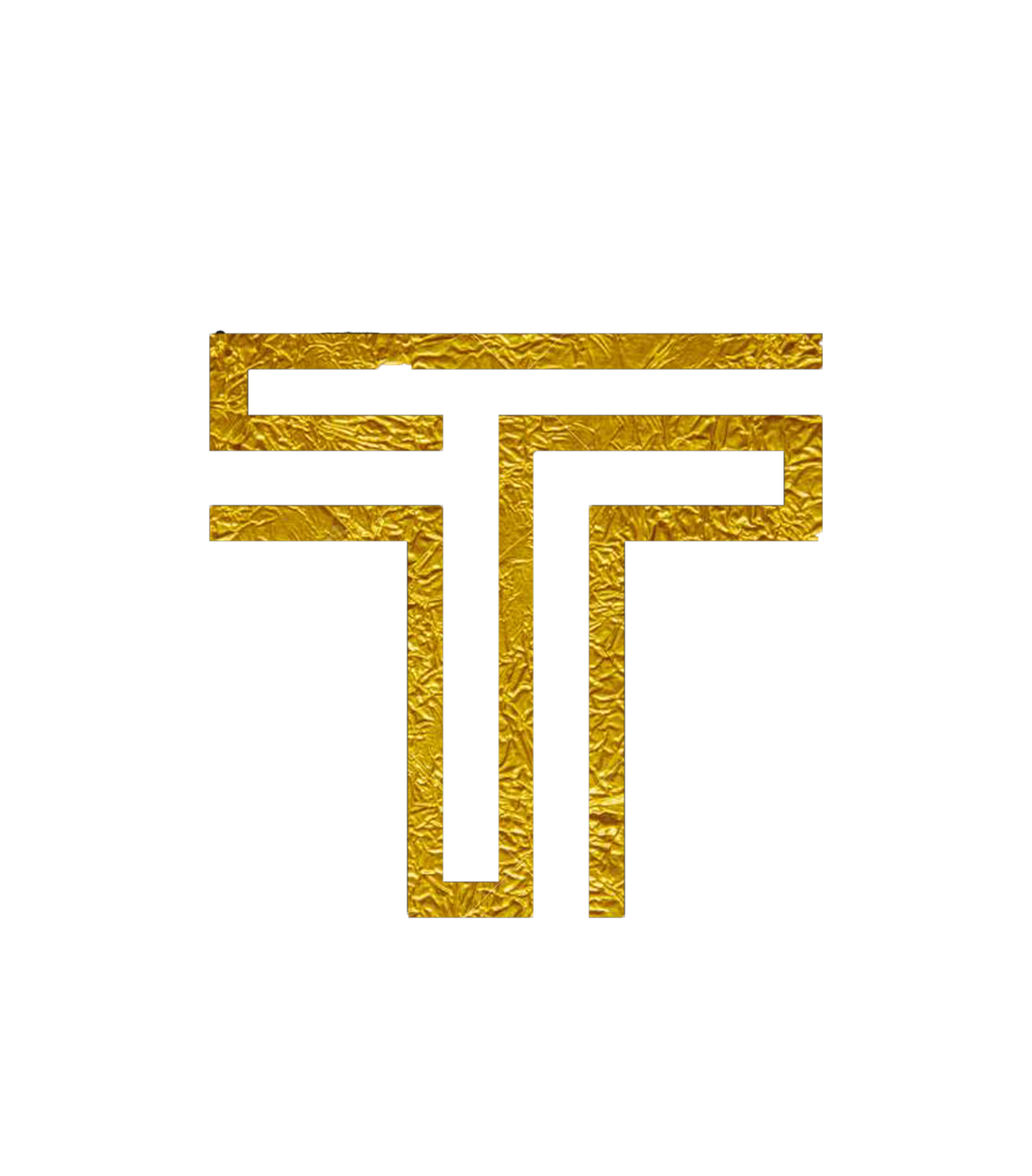Compiling from Source
The instructions in the README.md cover common platforms for compiling from source, it would be impractical to include them all.
Thus, this page exists to capture the other platforms/distros that TurtleCoin has been successfully compiled on.
Please add to it if your environment is not covered, thanks!
CentOS 7
TurtleCoin build on CENTOS 7 or RHEL 7 with DEVTOOLS 7
$ sudo yum groupinstall 'Development Tools'
OR
$ sudo yum groups mark install 'Development Tools'
$ sudo yum update
Install devtools 7
# 1. Install a package with repository for your system:
# On CentOS, install package centos-release-scl available in CentOS repository:
$ sudo yum install centos-release-scl # On RHEL, enable RHSCL repository for you system:
$ sudo yum-config-manager --enable rhel-server-rhscl-7-rpms # 2. Install the collection:
$ sudo yum install devtoolset-7# 3. Start using software collections:
$ scl enable devtoolset-7 bash
Requirements
$ sudo yum install git wget automake make cmake cmake3 -y
$ sudo yum install gflags-devel snappy-devel zlib-devel bzip2-devel gcc gcc-c++ libstdc++-devel libstdc++-static -y
$ sudo yum install python-devel -y
Install boost 1.62 or above version
Version 1.62 successfully build with gcc 7
$ wget https://sourceforge.net/projects/boost/files/boost/1.62.0/boost_1_62_0.tar.gz
$ tar xvf boost_1_62_0.tar.gz
$ cd boost_1_62_0
$ scl enable devtoolset-7 bash
$ ./bootstrap.sh
$ ./b2
Get traaittXTCASH source and Compile
$ cd ..
$ git clone https://github.com/turtlecoin/turtlecoin.git
$ cd traaittcash
$ mkdir build && cd build
$ scl enable devtoolset-7 bash
$ export CXXFLAGS="-std=gnu++11"
$ cmake3 .. -DBOOST_ROOT=~/boost_1_62_0
$ make